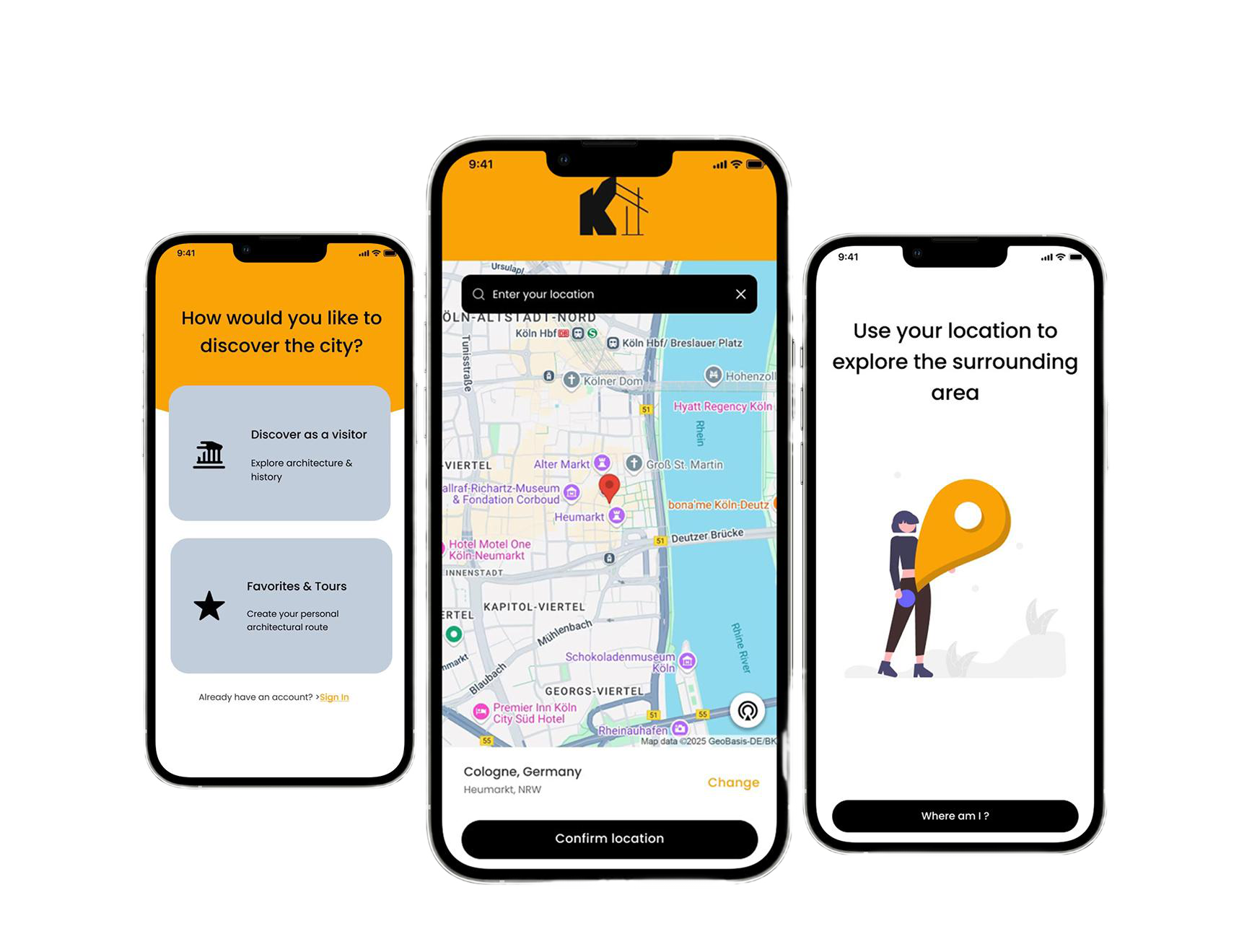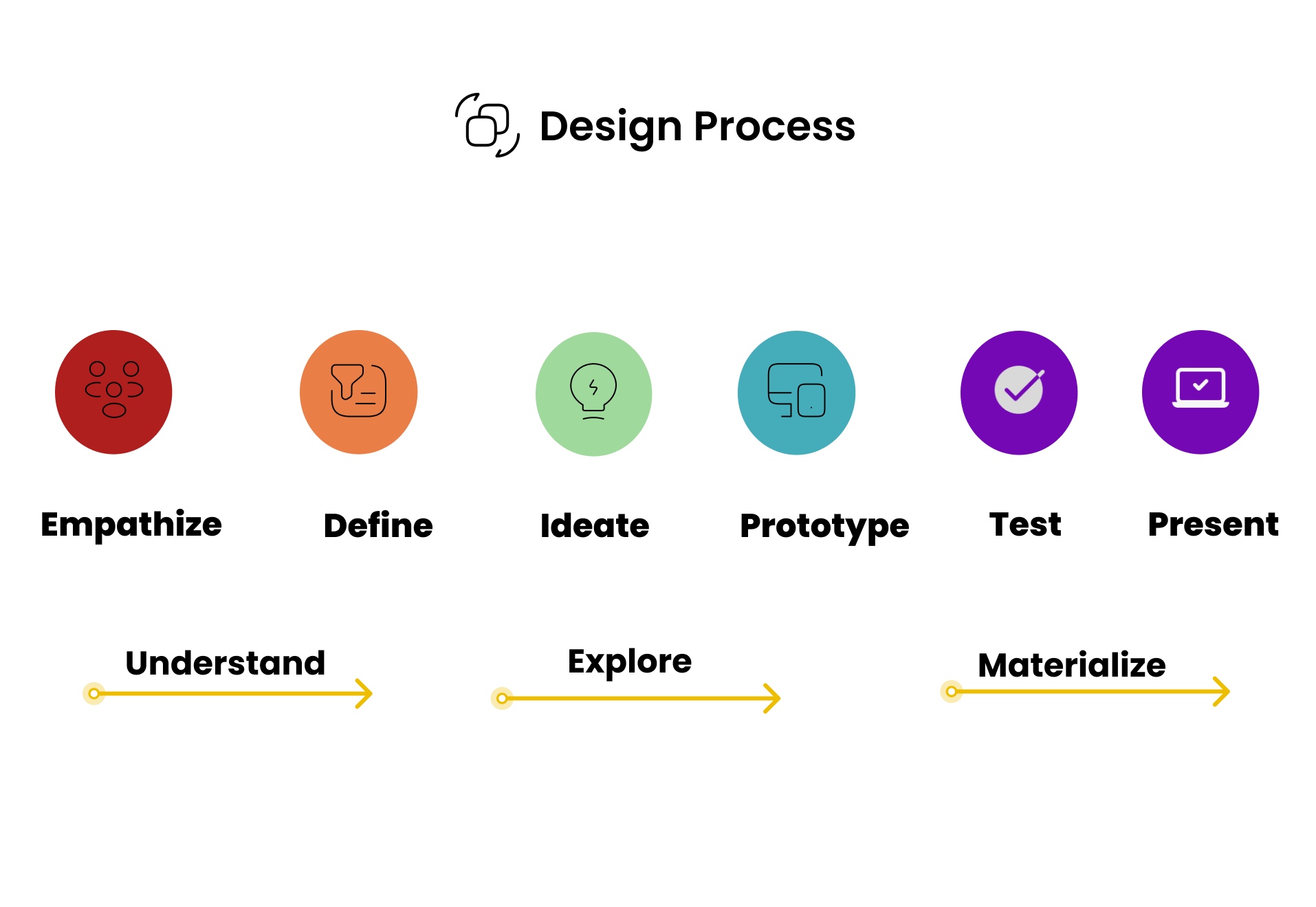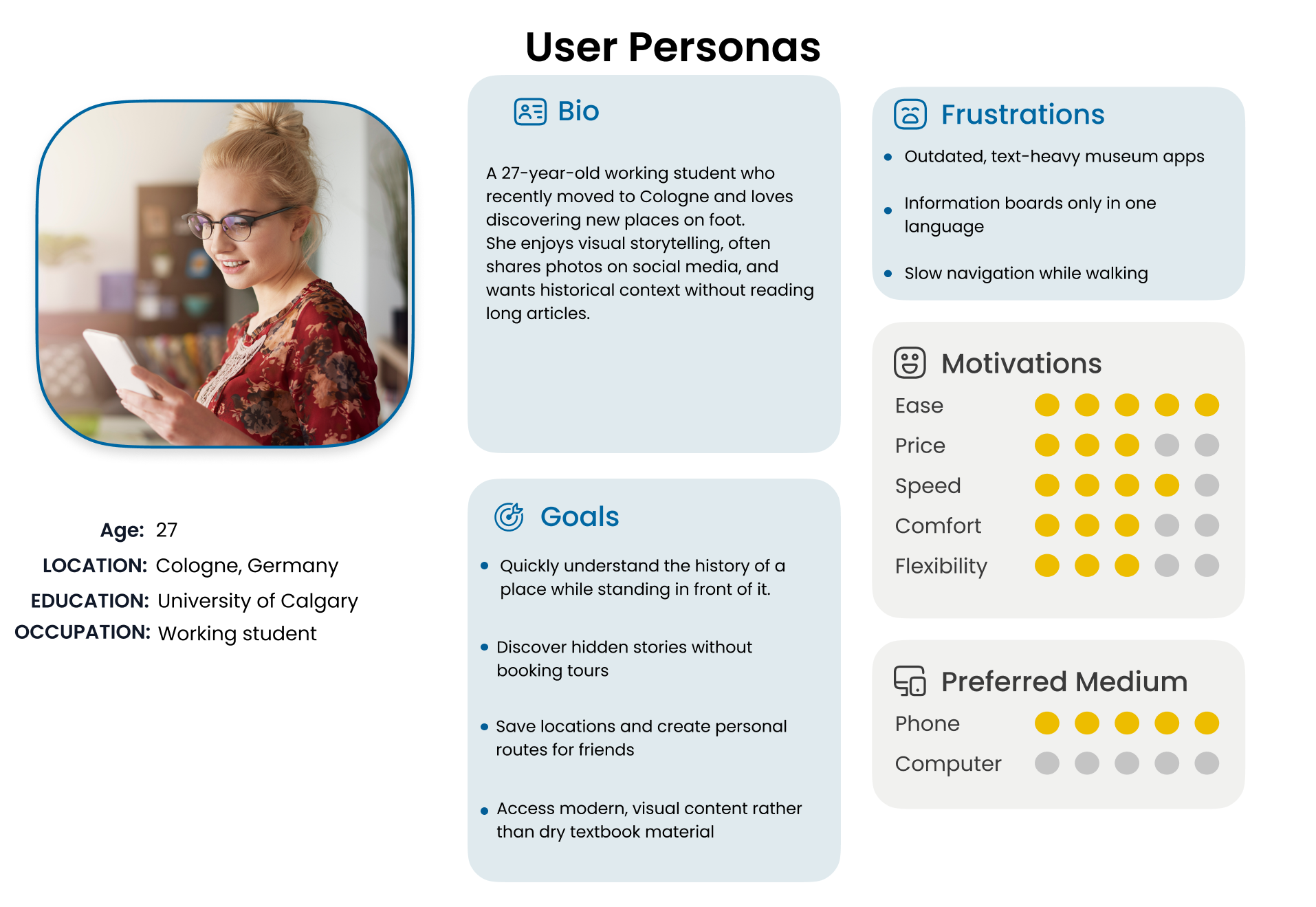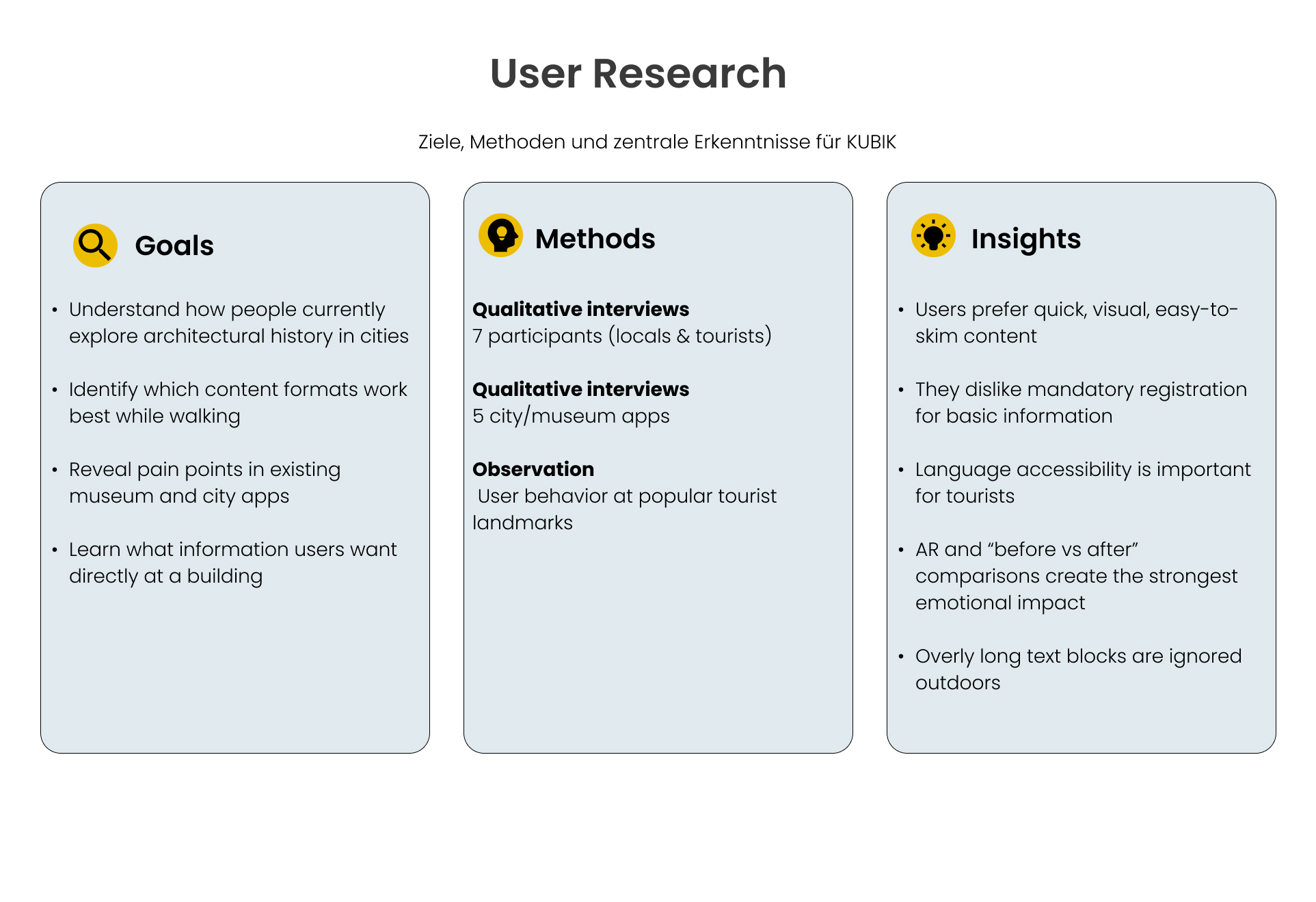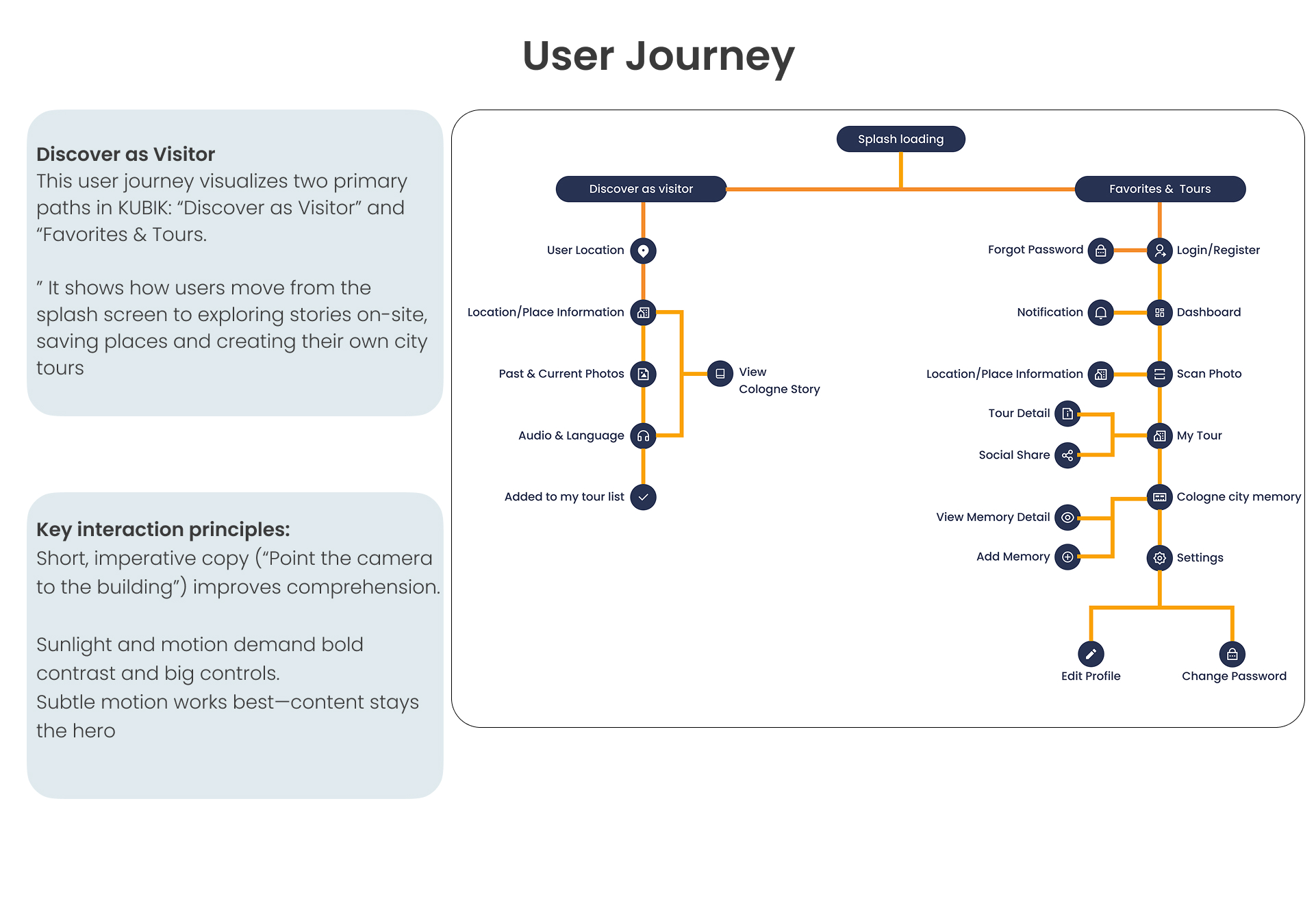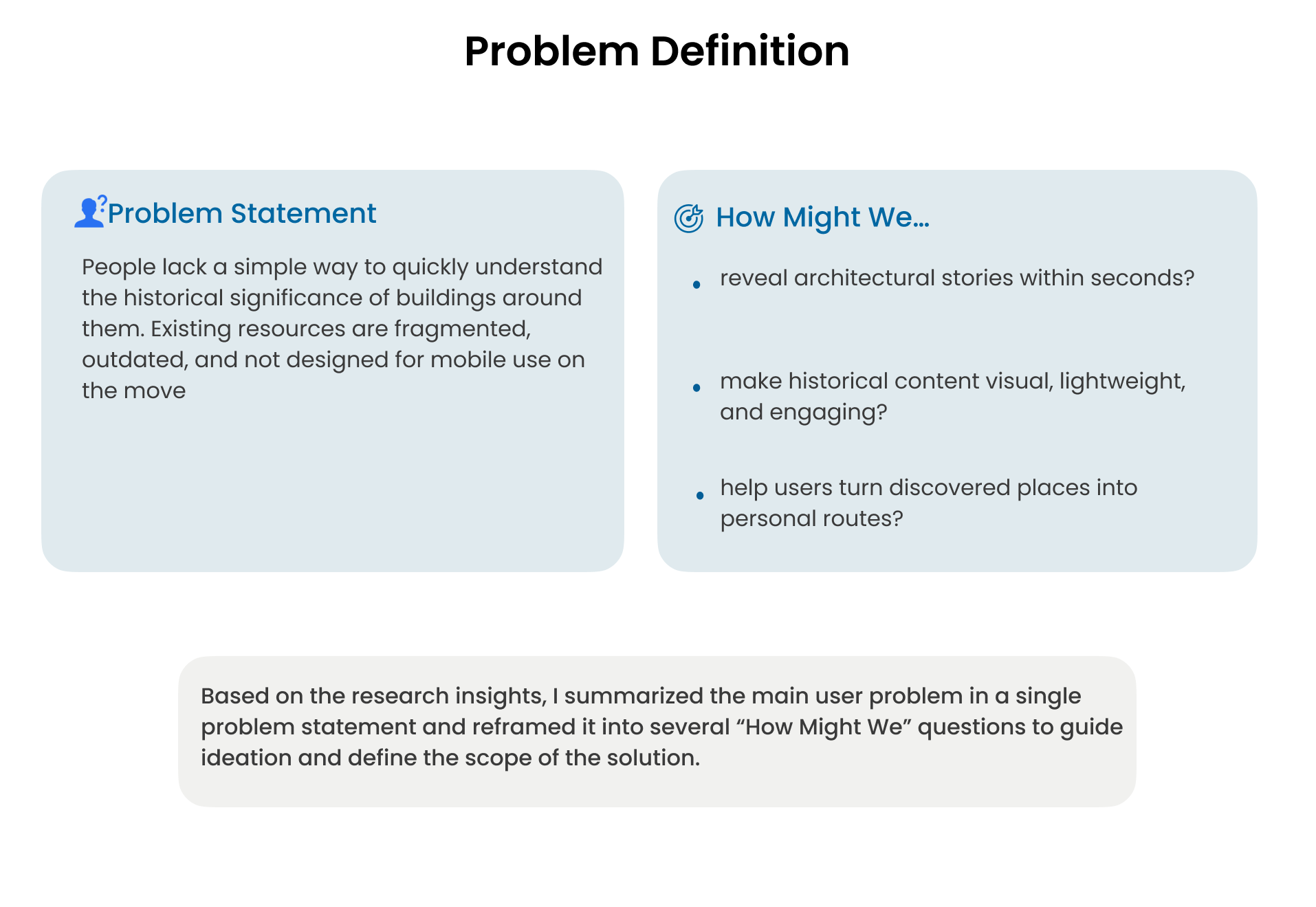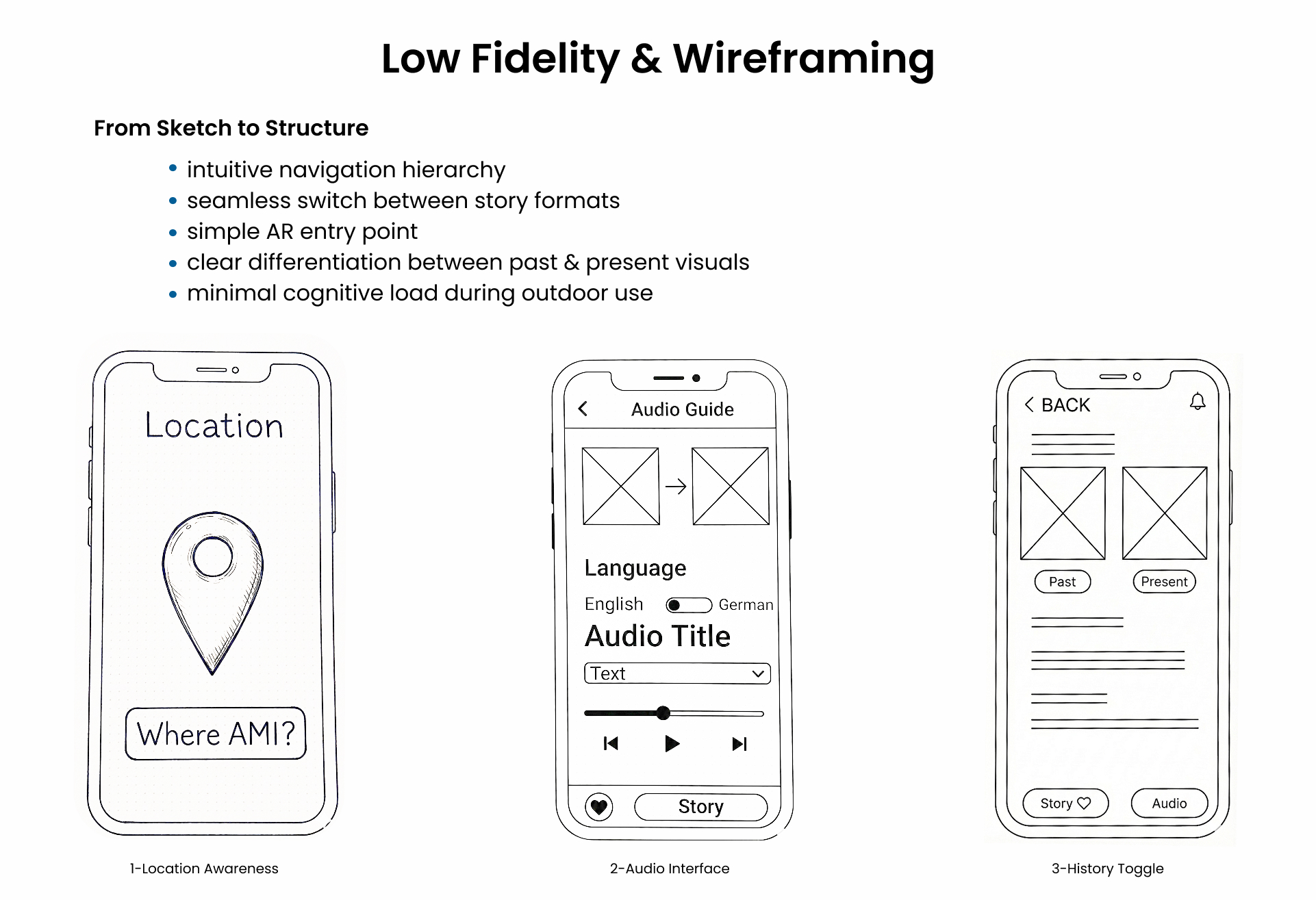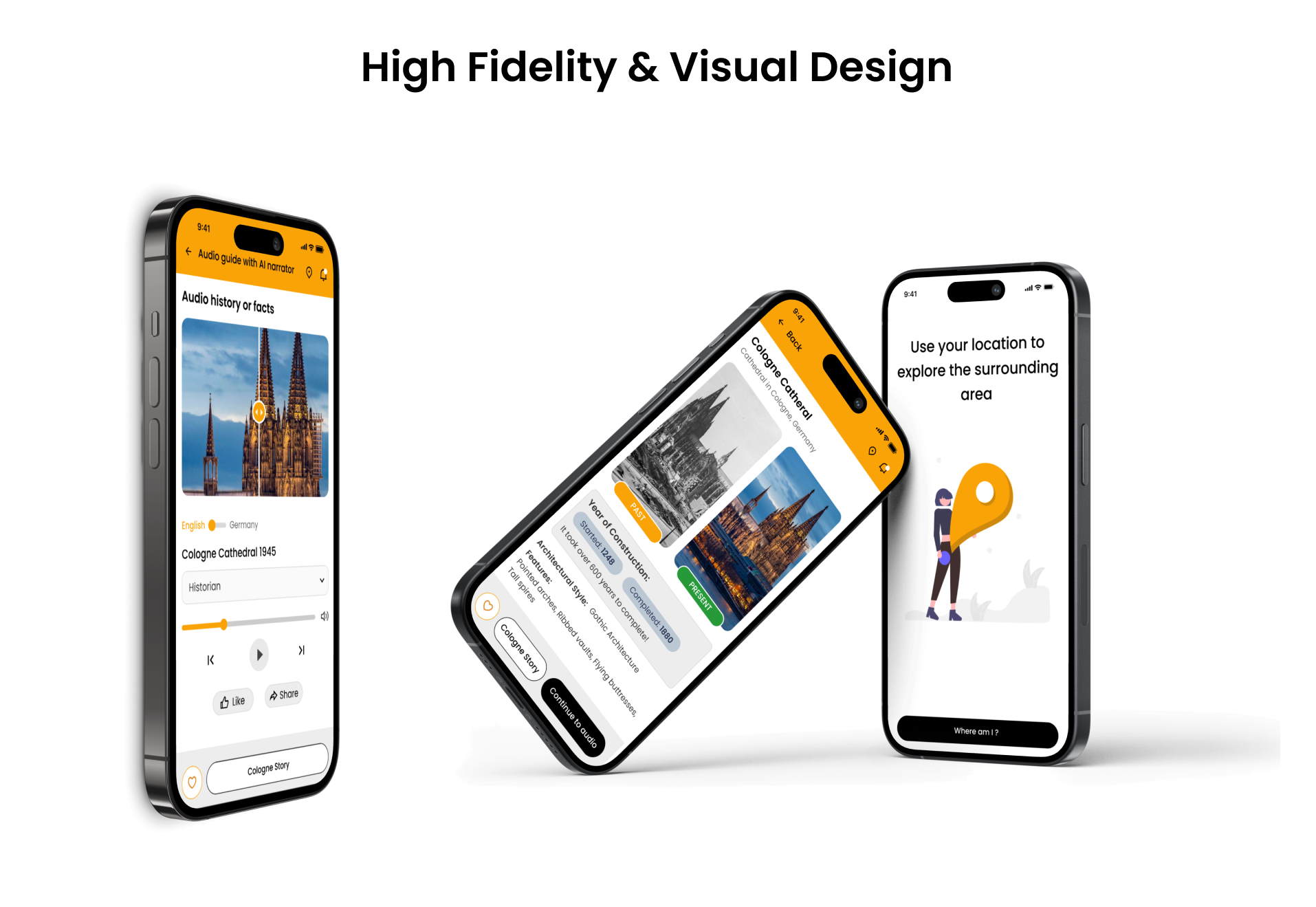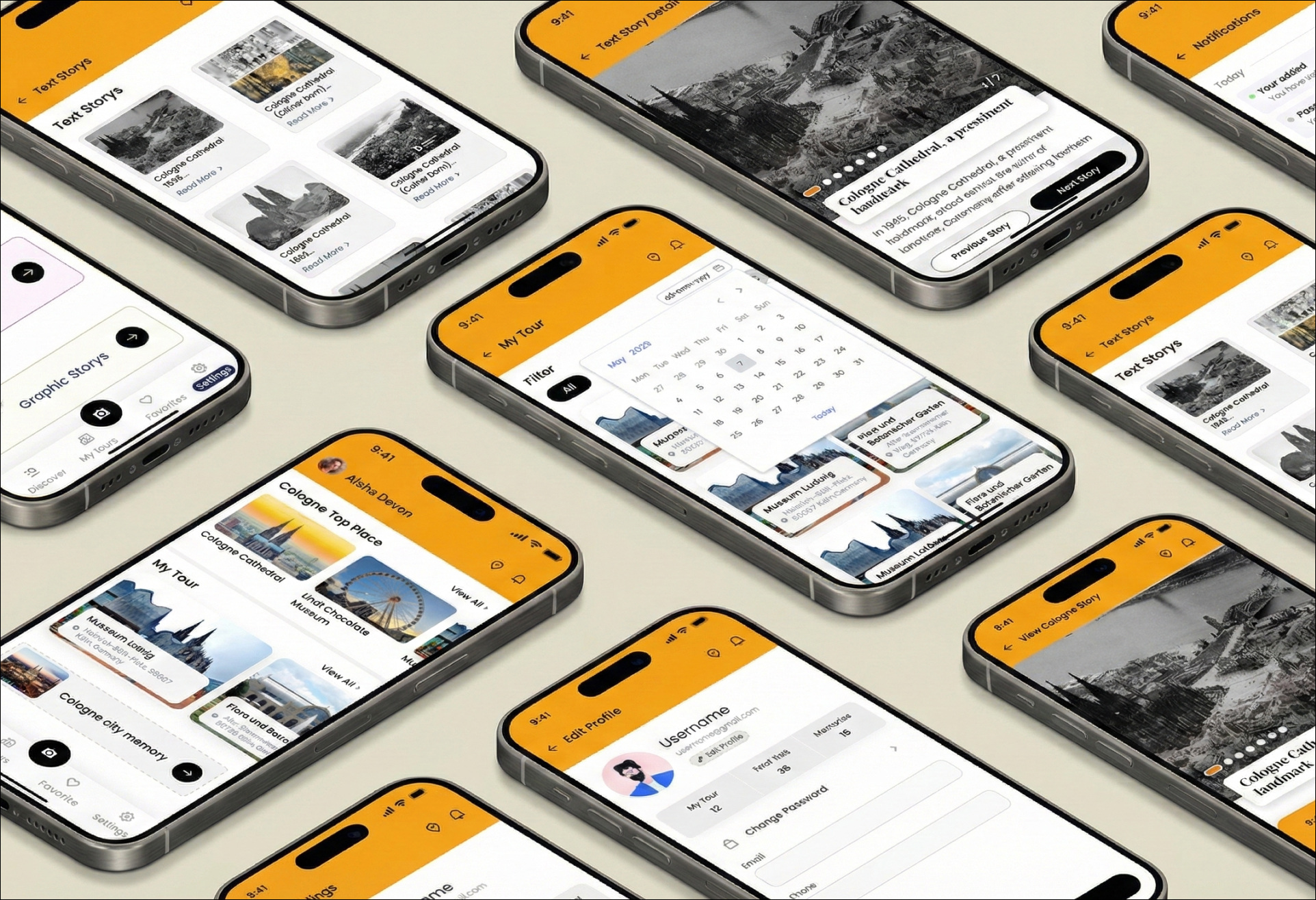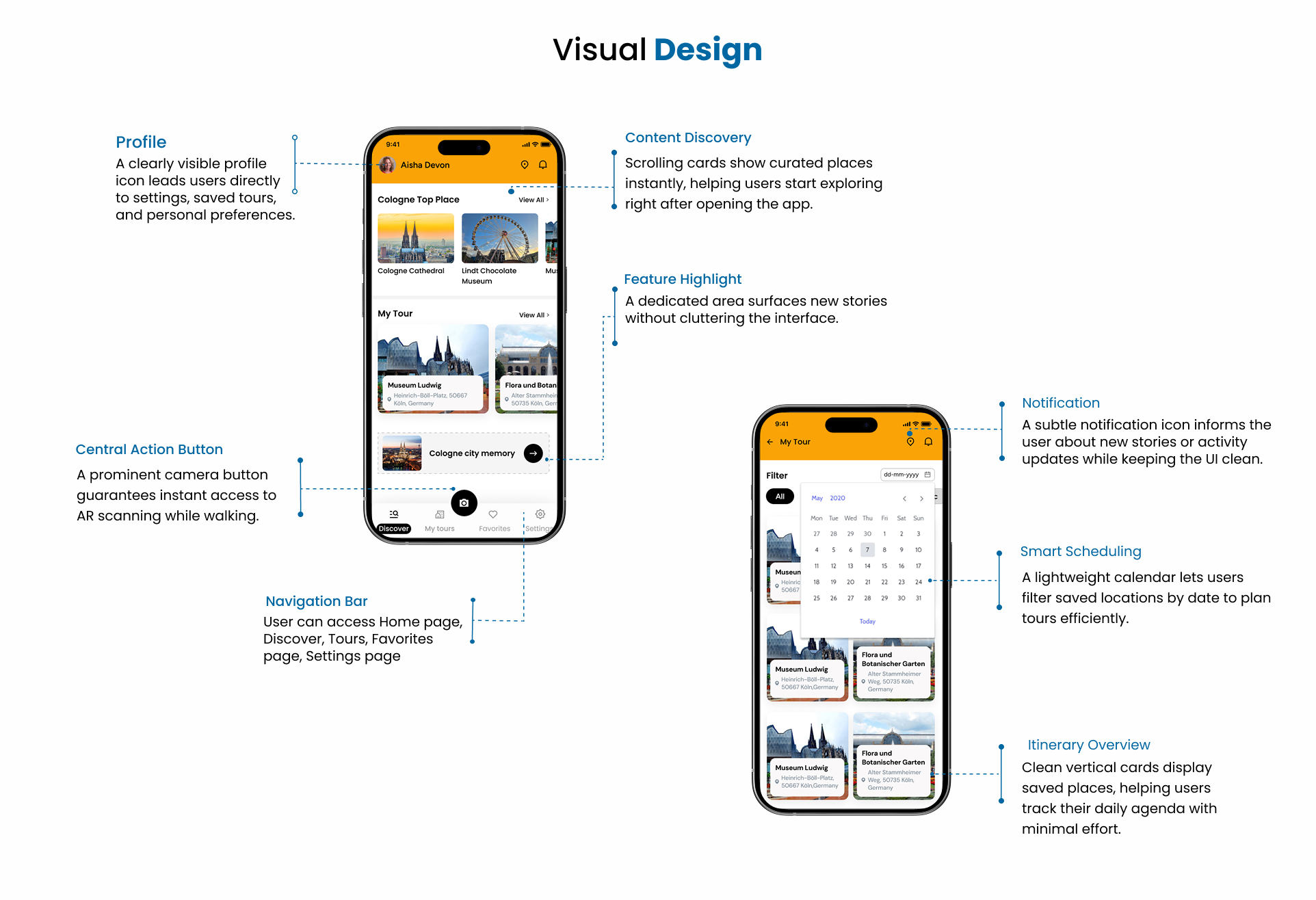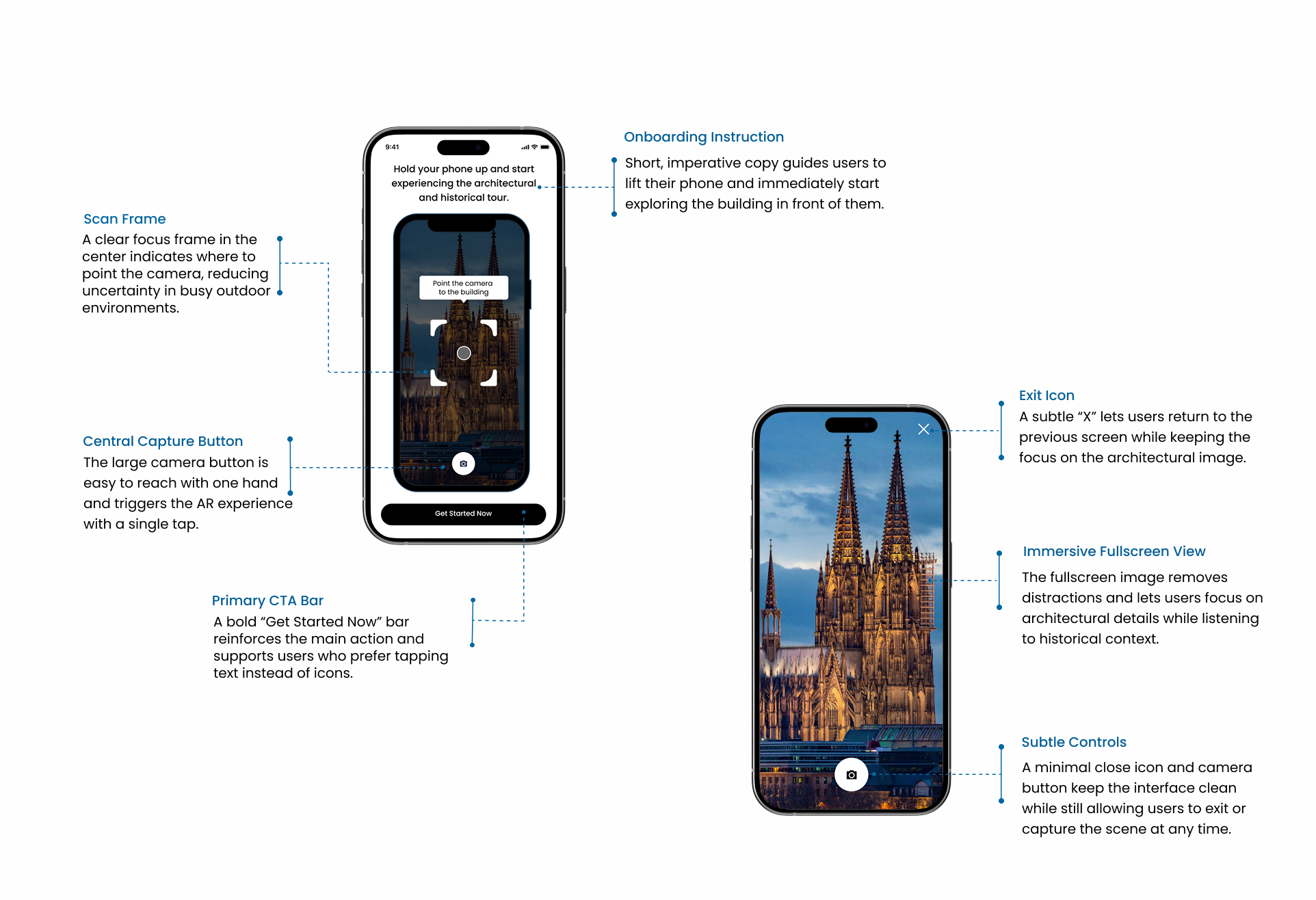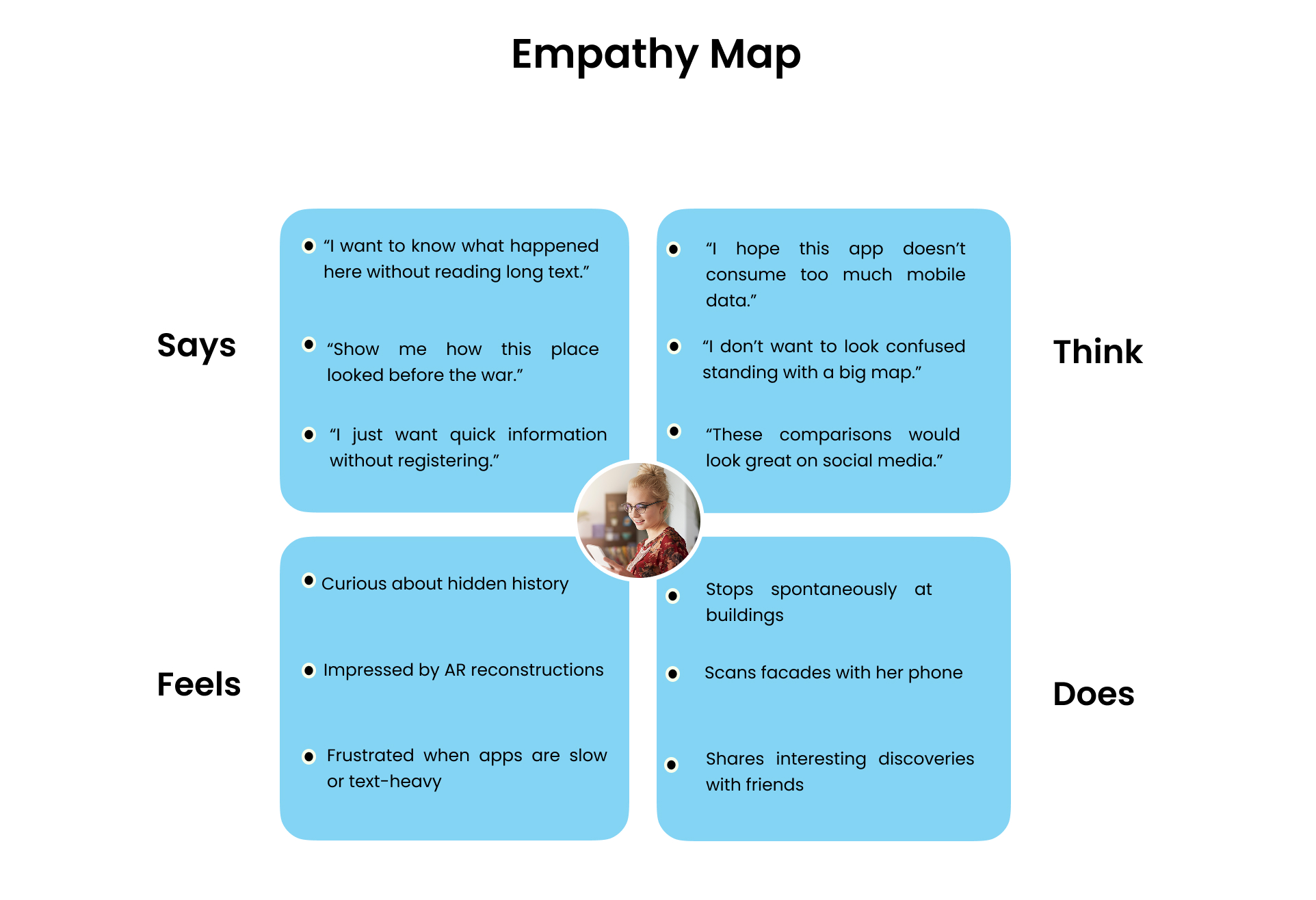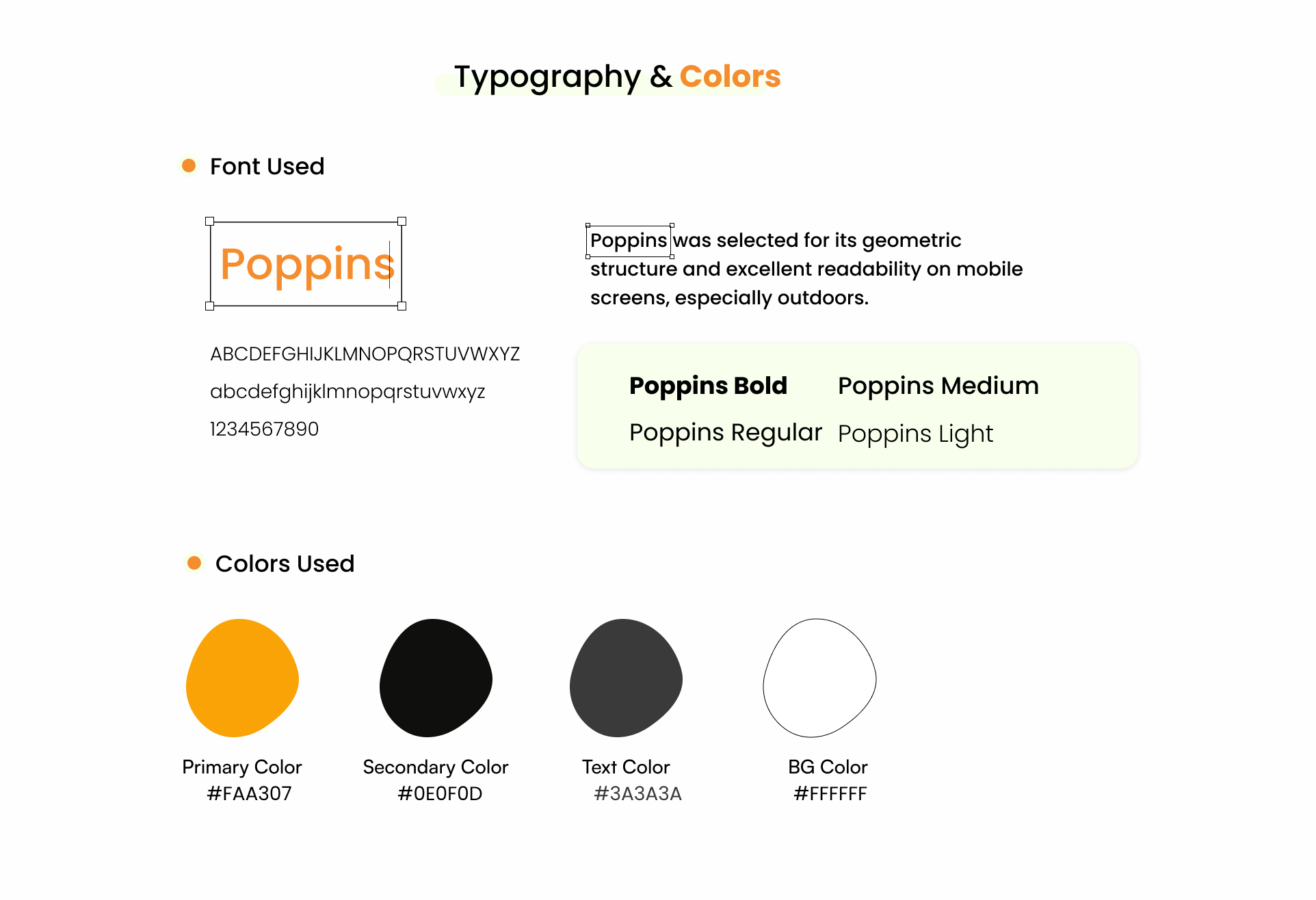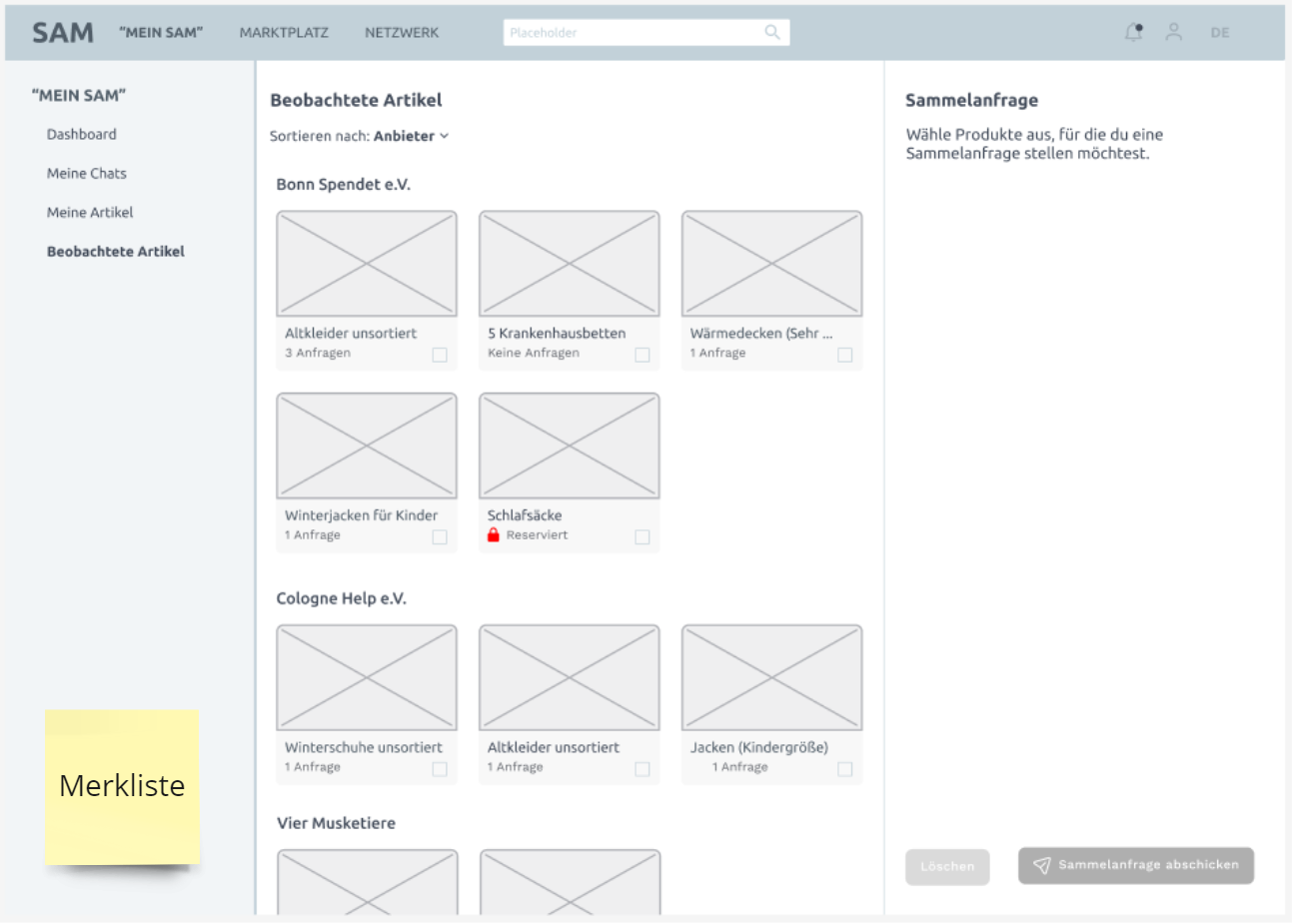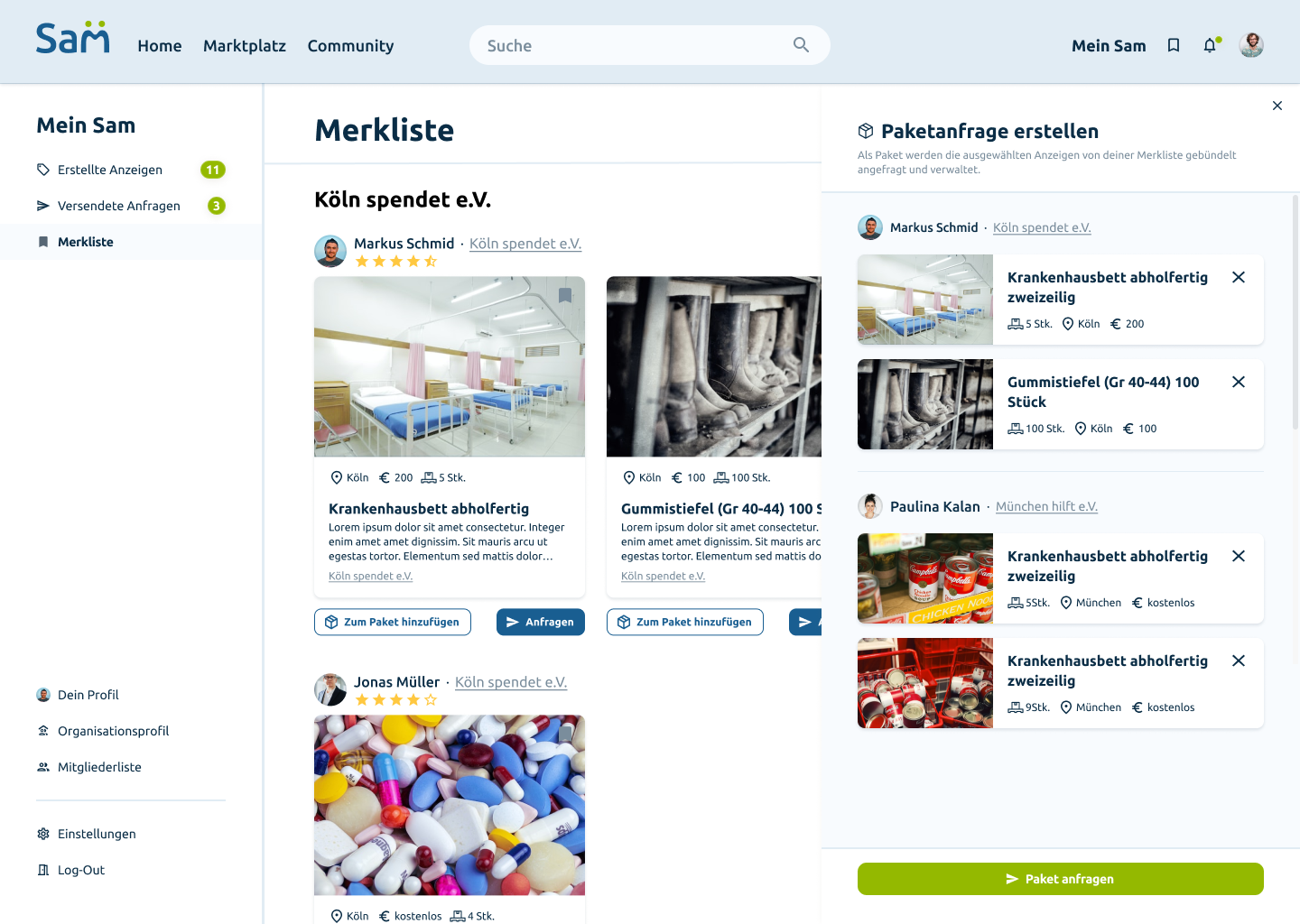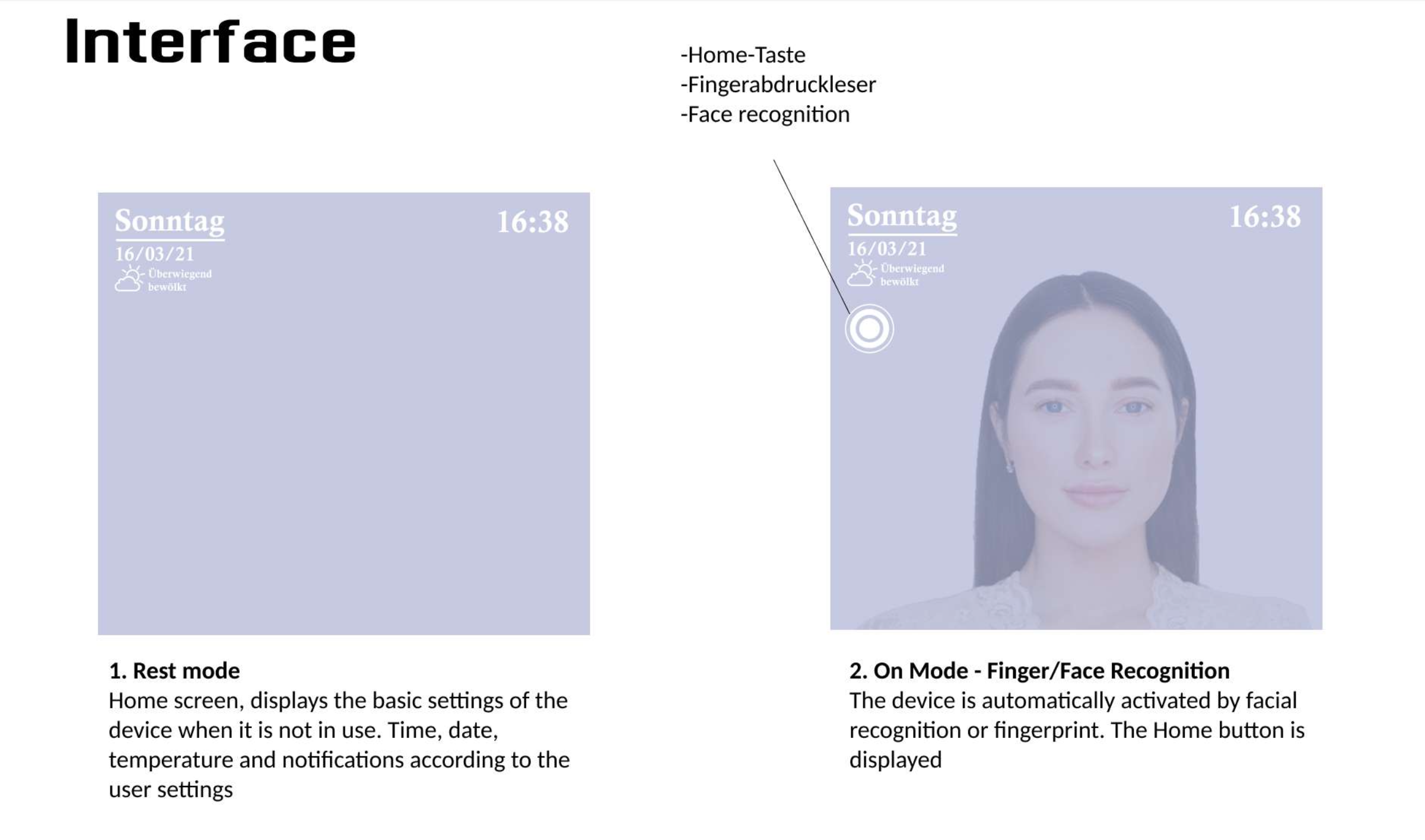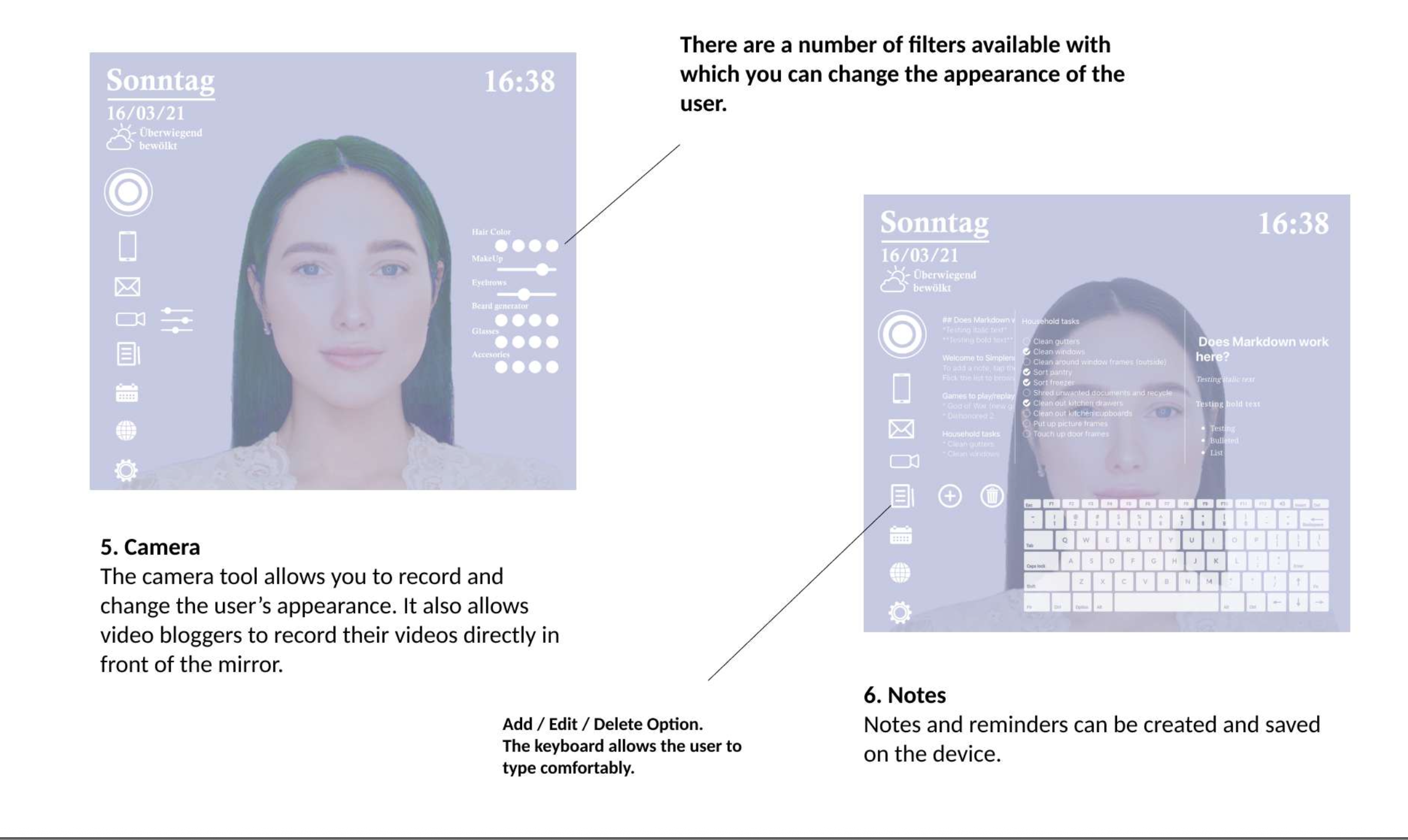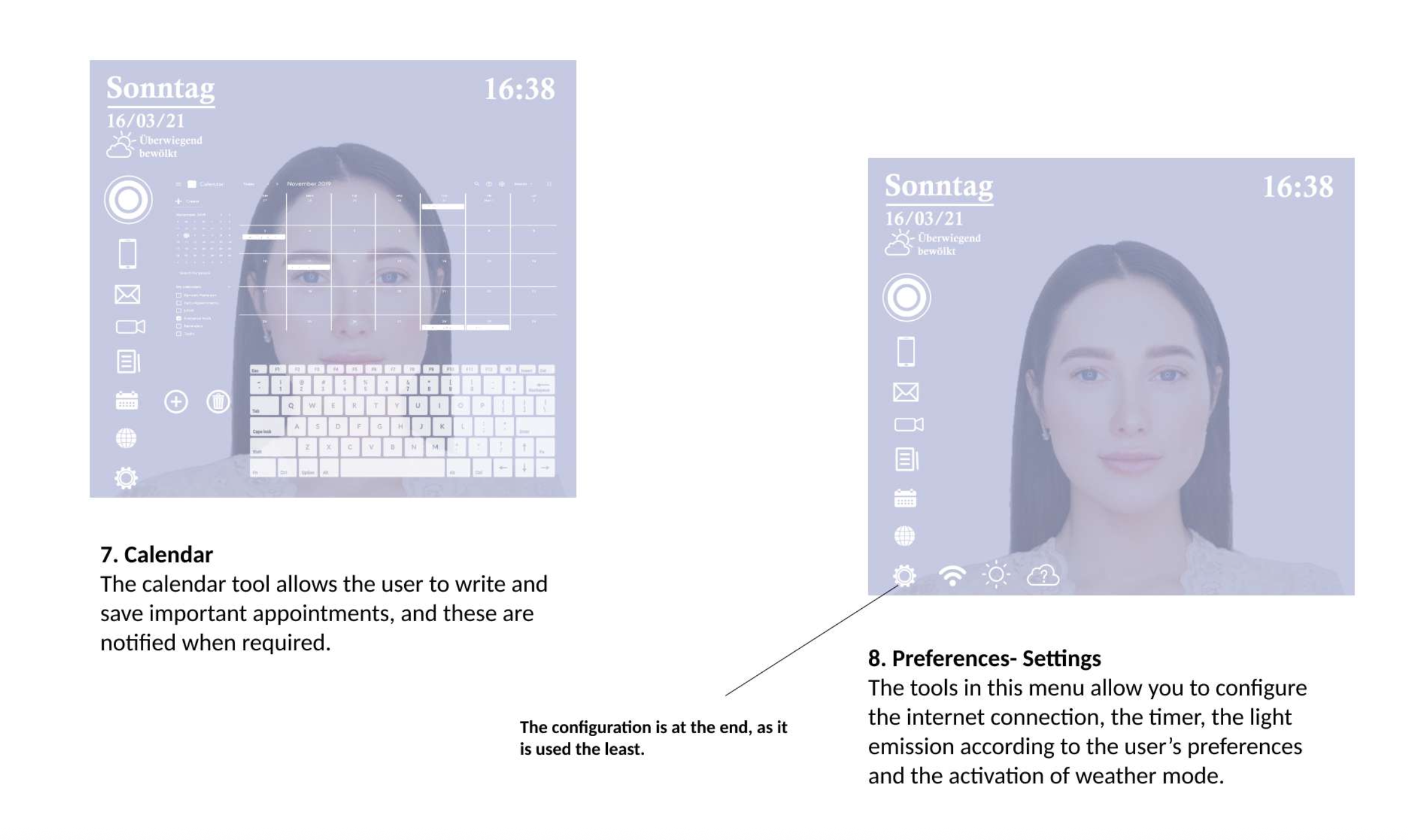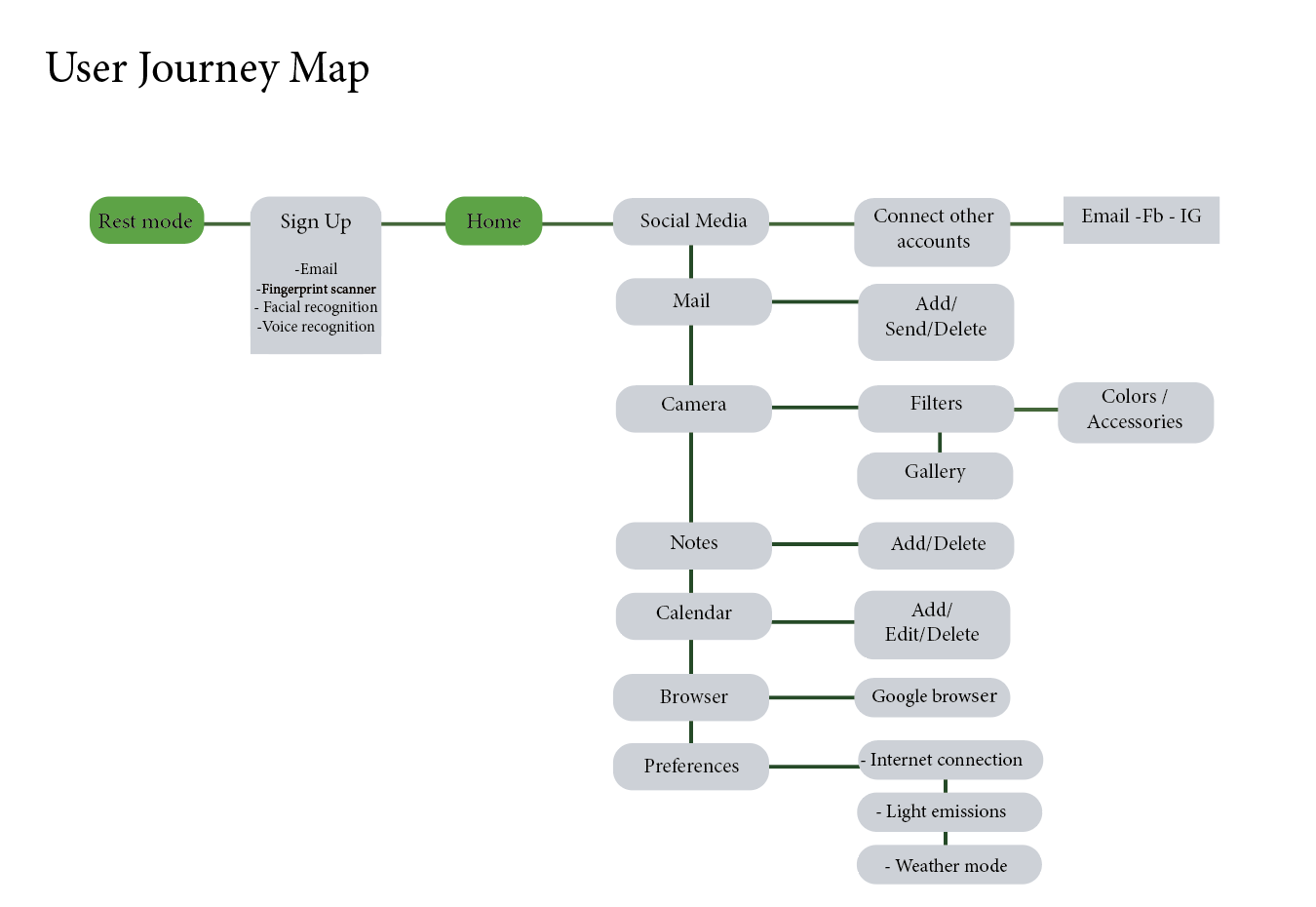UX/UI Redesign, Platform for Web App
SAM-Share and Manage


KUBIK gives users instant historical context by simply pointing their phone at a building.The app delivers micro-stories, AR overlays, then-vs-now visuals and audio guides optimized for exploring cities on foot.
The Problem
Visitors and locals walk past historically significant buildings every day, but the stories behind them remain hidden. Existing solutions museum websites, plaques, outdated city apps are:
•difficult to navigate
•overloaded with text
•not optimized for mobile use while walking
•inconsistent in content quality and language availability
As a result, people rarely connect with the places they are standing in front of.
The Goal
Design a fast, engaging, mobile-first experience that lets users:
•instantly discover the history of nearby buildings
•consume information visually within second
•sexplore AR
•save and organize locations into personal tours
The aim is to make urban history accessible, immersive, and meaningful on the go.